BattleMeshV3/NodeConfigScript/Zlan here.
* creates an alias for the wired interface and give it an ip-address (keep the ip 192.168.1.1 unchanged for we need the node to respond to it for NodeConfigScript to work)
set -a HOSTNAME="@PARAM1@" WIRED_IP="@PARAM2@" WIRELESS_IP="@PARAM3@" CHANNEL="@PARAM4@" CELL="@PARAM5@" # to reset a node to it's pristine state,uncomment: # #firstboot #sync # # this only makes sense if you're using the squashfs # doesn't seem to work on fonera # setting hostname # sysctl -w kernel.hostname=$HOSTNAME uci set system.@system[0].hostname=$HOSTNAME uci commit # configure wired network interface # uci set network.zlan=alias uci set network.zlan.interface=lan uci set network.zlan.proto=static uci set network.zlan.ipaddr=$WIRED_IP uci set network.zlan.netmask=255.255.255.0 uci set network.zlan.gateway=192.168.42.1 uci set network.zlan.dns=192.168.42.1 uci commit # disabling services /etc/init.d/dnsmasq stop /etc/init.d/dnsmasq disable /etc/init.d/firewall stop /etc/init.d/firewall disable /etc/init.d/httpd stop /etc/init.d/httpd disable reboot exit